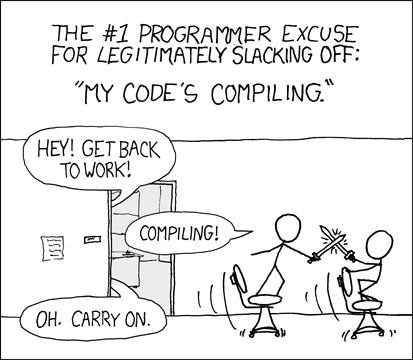Integrate Homebrew Ruby with chruby
For a while after switching from RVM to chruby, I’ve been quite satisfied with chruby, except for one thing. Every time Ruby releases a new version, I had to compile that version from scratch using ruby-install. It takes quite a long time, and I should do that on every macOS device I use.
Why should I compile?
I wanted to install pre-compiled Ruby. It should exist! Then I thought up Homebrew. Almost every formula of Homebrew has “bottles” for multiple versions of macOS. So I thought: ‘Just use Homebrew Ruby with chruby!’
Cleaning up
Homebrew Ruby is keg-only since 2.5.3, so if you had installed Homebrew Ruby earlier than or equal to 2.5.3, make sure to unlink it. Binaries of gems were placed under /usr/local/bin/, so they can make problems related to PATH.
brew unlink ruby
Integrating Homebrew Ruby with ruby-install
By default, ruby-install installs Rubies into ~/.rubies. If you install Ruby 2.6.0 using ruby-install ruby 2.6.0, then the Ruby goes to ~/.rubies/ruby-2.6.0. So what if we make a symbolic link under ~/.rubies pointing Homebrew Ruby?
ln -s "$(brew --prefix)/Cellar/ruby/2.6.0" ~/.rubies/ruby-2.6.0
Specify ruby-2.6.0 in ~/.ruby-version, and opening a new shell works like a charm!
$ chruby
* ruby-2.6.0
Default gems
Although chruby sets $GEM_HOME and $GEM_PATH properly, Homebrew intentionally removes binaries of bundled gems on installation, so you have to install them using gem install.
gem install bundler
gem install irb
Updating Ruby
Not only when a new Ruby is released, but also Homebrew sometimes updates Ruby for a new revision. The symlink is based on the cellar, so the link should be updated.
ln -sfn "$(brew --prefix)/Cellar/ruby/2.6.0_1" ~/.rubies/ruby-2.6.0
No more compiling time!