33C3 CTF 2016: pdfmaker write-up
pdfmaker (misc 75)
Just a tiny application, that lets the user write some files and compile them with pdflatex. What can possibly go wrong?
nc 78.46.224.91 24242If you can’t download the application, please use this link.
What is the goal?
There are some interesting parts in
pdfmaker_public.py.initConnectioncopiesflagfile into theself.directorywith the name of:"33C3" + "%X" % randint(0, 2**31) + "%X" % randint(0, 2**31)Since the answer would be in the
33C3XXXXXXXXXXXXXXXXfile, we should get the list of filenames in its directory. Note thatcreatemethod can create log, tex, sty, mp, bib files.Behavior of
\write18@daehee found this helpful link: “Pwning coworkers thanks to LaTeX”. According to the post,
\write18normally executes any program listed inshell_escape_commands:shell_escape_commands = \ bibtex,bibtex8,\ extractbb,\ kpsewhich,\ makeindex,\ mpost,\ repstopdf,\Note that
mpostis in there, and we can create mp file! As denoted by the link,mposttakes the-texoption for text labels, so we can execute arbitrary program.HITCON CTF 2016: ROP write-up
ROP (Reverse 250)
Description
Who doesn’t like ROP?
Let’s try some new features introduced in 2.3.Hint
None
If the above link doesn’t work, please use this link.
New features?
Well, see the Ruby 2.3.0 news.
RubyVM::InstructionSequence#to_binary and .load_from_binary are introduced as experimental features. With these features, we can make a ISeq (bytecode) pre-compilation system.
Yes, so this is about using
RubyVM::InstructionSequence.load_from_binary. Let’s just start with:RubyVM::InstructionSequence.load_from_binary(File.read('rop.iseq'))But you can face this kind of error:
RuntimeError: unmatched platform from (irb):1:in `load_from_binary' from (irb):1 from /usr/bin/irb:11:in `<main>'By checking
strings rop.iseq, we can findx86_64-linux. So we need Ruby 2.3 on Linux x86_64 platform. You can see the platform byruby --version. This is the version of my one:ruby 2.3.1p112 (2016-04-26 revision 54768) [x86_64-linux]How to reset window size of Slack on Windows
Slack application
Slack, you may know. It rocks, and I’m also involved in several teams. Their site is great, but more teams, more tabs in my browser. I decided to use their Windows app which provides handy shortcuts for switching between teams.
Today I just remotely connected to my Windows desktop from my notebook. But then, I realized the Slack window is shrinked. Maybe the reason is my notebook’s screen size, but I don’t know. Its content area became too small to read, so I wanted its window size back.
Actually the default window size was my taste, so I wanted to just reset its customized window size. And I found it, so here I am to share with you.
Resetting Slack’s window size
Slack 2.2.1
First of all, note that this is not the permanent solution since it’s not a part of Slack API or something that is guaranteed by them. My Windows machine is 64-bit and the version of Slack is 2.2.1.
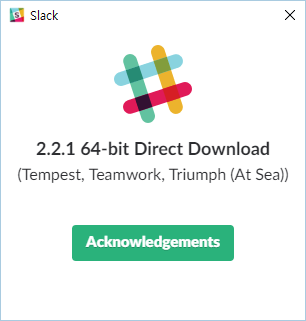
So here is a way to resetting the window size of Slack.
- Quit your Slack application.
- Navigate to
%APPDATA%\Slack. The value of%APPDATA%is something likeC:\Users\{username}\AppData\Roaming. - Open
redux-state.jsonto edit. Find
windowSettingsunderstate’sapp. Its value would be like:\"windowSettings\":{\"size\":[1152,832],\"position\":[384,104],\"isMaximized\":false}- Delete the whole
windowSettingsentry above. If you delete only a part of value ofwindowSettings, application may crash. - Open Slack again. It will set the default window size automatically.
Slack 2.4.1, 3.3.3
With updates of Slack, settings related to window were separated and moved to another location. Here is a way to resetting the window size:
- Quit your Slack application.
- Navigate to
%APPDATA%\Slack\storage. The value of%APPDATA%is something likeC:\Users\{username}\AppData\Roaming. - Open
slack-windowFrameto edit. - Delete the whole content, but do not delete the file itself.
- Open Slack again. It will set the default window size automatically.
Slack 4.13.0
With updates of Slack, settings including window-related ones are merged and moved to another location. Here is a way to resetting the window size:
- Quit your Slack application.
- Navigate to
%APPDATA%\Slack\storage. The value of%APPDATA%is something likeC:\Users\{username}\AppData\Roaming. - Open
root-state.jsonto edit. Find
mainWindowSettingsundersettings. Its value would be like:"mainWindowSettings":{"fullScreen":false,"maximized":false,"bounds":{"x":172,"y":52,"width":1024,"height":768}}- Delete the whole
mainWindowSettingsentry above. - Open Slack again. It will set the default window size automatically.
Keep calm and use Slack!
Unicode Adopt-a-Character
Now you can adopt a character!
- Select your character
- Make your donation
Then you’re done. After the donation, your character along with your name will be listed in Sponsors of Adopted Characters. You support Unicode Consortium by donation while expressing your interests in the adopted character as チルノ adopted ⑨.
I chose ‘유’ (U+C720, HANGUL SYLLABLE YU), which is my family name written in Korean. And this is one of the first adoptions of hangul character.
Chayoung You (유차영)is now a Bronze sponsor of HANGUL SYLLABLE YU!#UnicodeSponsor https://t.co/puZ4jUucBk pic.twitter.com/10gKB3lRwH
— Unicode Consortium (@unicode) April 25, 2016Installing Ruby 1.8.7 on OS X El Capitan
A bug in Ruby 1.8.7
There is a bug in Ruby 1.8.7’s exponentiation. See “Exponentiation in Ruby 1.8.7 Returns Wrong Answers”.
>> 2 ** 62 => 4611686018427387904 >> 2 ** 63 => -9223372036854775808 >> 2 ** 64 => 0Note that following gives the correct result:
>> 2 ** 62 * 2 => 9223372036854775808Supporting an ancient Ruby
Seeing this bug, I wanted to reproduce this by myself, so I just tried to install Ruby 1.8.7 on OS X 10.11.4. As I’m using chruby, I used ruby-install.
ruby-install ruby 1.8.7But there are several errors:
... gcc -I. -I../.. -I../../. -I../.././ext/openssl -DRUBY_EXTCONF_H=\"extconf.h\" -I/usr/local/opt/openssl/include -I/usr/local/opt/readline/include -I/usr/local/opt/libyaml/include -I/usr/local/opt/gdbm/include -D_XOPEN_SOURCE -D_DARWIN_C_SOURCE -fno-common -g -O2 -pipe -fno-common -c ossl.c ossl.c:118:1: error: unknown type name 'STACK'; did you mean '_STACK'? OSSL_IMPL_SK2ARY(x509, X509) ^ ossl.c:95:22: note: expanded from macro 'OSSL_IMPL_SK2ARY' ossl_##name##_sk2ary(STACK *sk) \ ^ /usr/local/opt/openssl/include/openssl/stack.h:72:3: note: '_STACK' declared here } _STACK; /* Use STACK_OF(...) instead */ ^ ... 4 errors generated. make[1]: *** [ossl.o] Error 1 make: *** [all] Error 1 !!! Compiling ruby 1.8.7 failed!This is because of the version of OpenSSL used for compilation is too high for Ruby 1.8.7, see rbenv/ruby-build#445. After some searching about OpenSSL and Ruby 1.8.7, I found that RVM is using openssl098 for Ruby 1.8.7 compilation. But, unfortunately, they decided to remove it from homebrew/versions tap because of deprecation and security issues. See Homebrew/homebrew-versions#1150 for the issue and the commit removing openssl098.
Building Ruby 1.8.7
As I just wanted to reproduce a bug, I used the
openssl098.rbright before the removal.brew install https://github.com/Homebrew/homebrew-versions/raw/586b7e9012a3ed1f9df6c43d0483c65549349289/openssl098.rbThen we can provide
--with-openssl-diroption to ruby-install.ruby-install ruby 1.8.7 -- --with-openssl-dir=/usr/local/opt/openssl098It’ll be successful! You can use Ruby 1.8.7 on OS X El Capitan.
$ ruby --version ruby 1.8.7 (2008-05-31 patchlevel 0) [i686-darwin15.4.0]Finally I was able to reproduce the bug.
>> 2 ** 62 => 4611686018427387904 >> 2 ** 63 => -9223372036854775808 >> 2 ** 64 => 0Also, for Ruby 1.8.7-p374, you don’t need openssl098, but you may need X11. If you don’t need tk, then try the following command:
ruby-install ruby 1.8.7-p374 -- --without-tkThis version of Ruby 1.8.7 still has the same bug.