Switching RVM to chruby
I’ve found RVM’s gemsets are no longer useful to me. I used to make a separate gemset for each project by placing
.ruby-versionand.ruby-gemsetfile in each project directory. But whenever a Ruby release come out, I repeated uninstalling previous version and then clean installing new version. So I decided to move to chruby, smaller and simpler one.Goodbye, RVM
rvm implodeAlso if you have additional script lines loading RVM, remove them. I left them to make it work only if RVM is installed.
[[ -s "$HOME/.rvm/scripts/rvm/" ]] && source "$HOME/.rvm/scripts/rvm"Installing ruby-install
ruby-install handles installations of various Rubies.
If you’re on OS X:
brew install ruby-installIf you’re on Arch Linux:
yaourt -S ruby-installOtherwise:
wget -O ruby-install-0.6.0.tar.gz https://github.com/postmodern/ruby-install/archive/v0.6.0.tar.gz tar -xzvf ruby-install-0.6.0.tar.gz cd ruby-install-0.6.0/ sudo make installInstalling chruby
If you’re on OS X:
brew install chrubyOtherwise:
wget -O chruby-0.3.9.tar.gz https://github.com/postmodern/chruby/archive/v0.3.9.tar.gz tar -xzvf chruby-0.3.9.tar.gz cd chruby-0.3.9/ sudo make installThen all I need to do is to load it from startup script,
~/.*shrc.if [ -e /usr/local/share/chruby/chruby.sh ]; then source /usr/local/share/chruby/chruby.sh source /usr/local/share/chruby/auto.sh fiThe
auto.shis for auto-switching the current version of Ruby according to.ruby-versionfile of the current directory. This is optional.chruby provides ways to migrate Rubies from another Ruby manager, but I started from scratch, so installed latest Ruby using ruby-install.
ruby-install ruby 2.3.0Then
which rubywill points to some path under~/.rubiesdirectory.which ruby ~/.rubies/ruby-2.3.0/bin/rubyNow it’s possible to auto-switch the Ruby version with
.ruby-versionfile or manually with chruby commands likechruby ruby-2.3.0orchruby system, etc.32C3 CTF 2015: libdroid Write-up
Moving Timezone to UTC in Jekyll
At the very first, I haven’t think about the timezone of my blog. I had used to generate my blog on my local machine and deploy manually. At that time every content is released based on KST timezone, which is GMT+9.
Right after that I tried to deploy my blog through Travis CI, I realized that something went wrong. Travis CI uses UTC by default, so the URL of every post between 0AM and 9AM was shifted by one day backward. I had to modify
/etc/timezoneor set environment variableTZto restore the URLs.Yes, this can solve the problem I faced. But should I really use the KST for this whole blog? It’ll be nice if I can show the time based on timezone of each client, but I won’t be able to handle the date part of the post URL as well. So I decided to move the timezone of this site to UTC, global standard at least.
Revive the Tmux Sessions
On the previous day, I accidently removed
/tmp/tmux-1000/directory. At first, there seems no problem with Tmux. But when I created another SSH connection, I saw this error message:$ tmux attach no sessions $ tmux list-sessions failed to connect to serverBut the Tmux prosesses were still there:
$ ps -ef | grep tmux 59277 16305 0 May06 pts/0 00:00:00 tmux attachThen I immediately noticed that the removing
/tmp/tmux-1000/things made the problem. And thankfully Tmux provides workaround. From thetmuxmanpage:-L socket-name
tmux stores the server socket in a directory under /tmp (or TMPDIR if set); the default socket is named default. This option allows a different socket name to be specified, allowing several independent tmux servers to be run. Unlike -S a full path is not necessary: the sockets are all created in the same directory.
If the socket is accidentally removed, the SIGUSR1 signal may be sent to the tmux server process to recreate it.
Now we can revive our Tmux sessions by sending a signal to recreate sockets:
killall -s SIGUSR1 tmuxMore simply, since the number of
SIGUSR1is 10:killall -10 tmuxThen we can do
tmux attachsuccessfully. Yay!Using Pinpoint with Docker
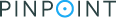
Pinpoint is an open source APM (Application Performance Management) tool for large-scale distributed systems written in Java.
Preliminary
In this post, our goal is to run a sample Pinpoint 1.6.x instance with QuickStart scripts. You can find them on GitHub. Also note that we’re going to use Docker.
Requirements
First things first, install Docker.
wget -qO- https://get.docker.com/ | shYou can verify
dockeris installed correctly.sudo docker run hello-worldFor more details, see the installation guides of Docker.
Look into the Dockerfile
In fact, I already made a Dockerfile for Pinpoint. You can see on yous/pinpoint-docker. From now on, I’ll describe the Dockerfile line by line.