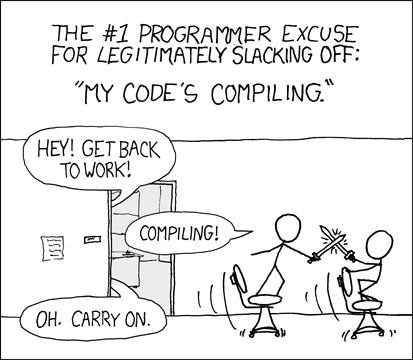Integrate Homebrew Ruby with chruby
For a while after switching from RVM to chruby, I’ve been quite satisfied with chruby, except for one thing. Every time Ruby releases a new version, I had to compile that version from scratch using ruby-install. It takes quite a long time, and I should do that on every macOS device I use.
Why should I compile?
I wanted to install pre-compiled Ruby. It should exist! Then I thought up Homebrew. Almost every formula of Homebrew has “bottles” for multiple versions of macOS. So I thought: ‘Just use Homebrew Ruby with chruby!’
How to open binary plist files using vim-plist
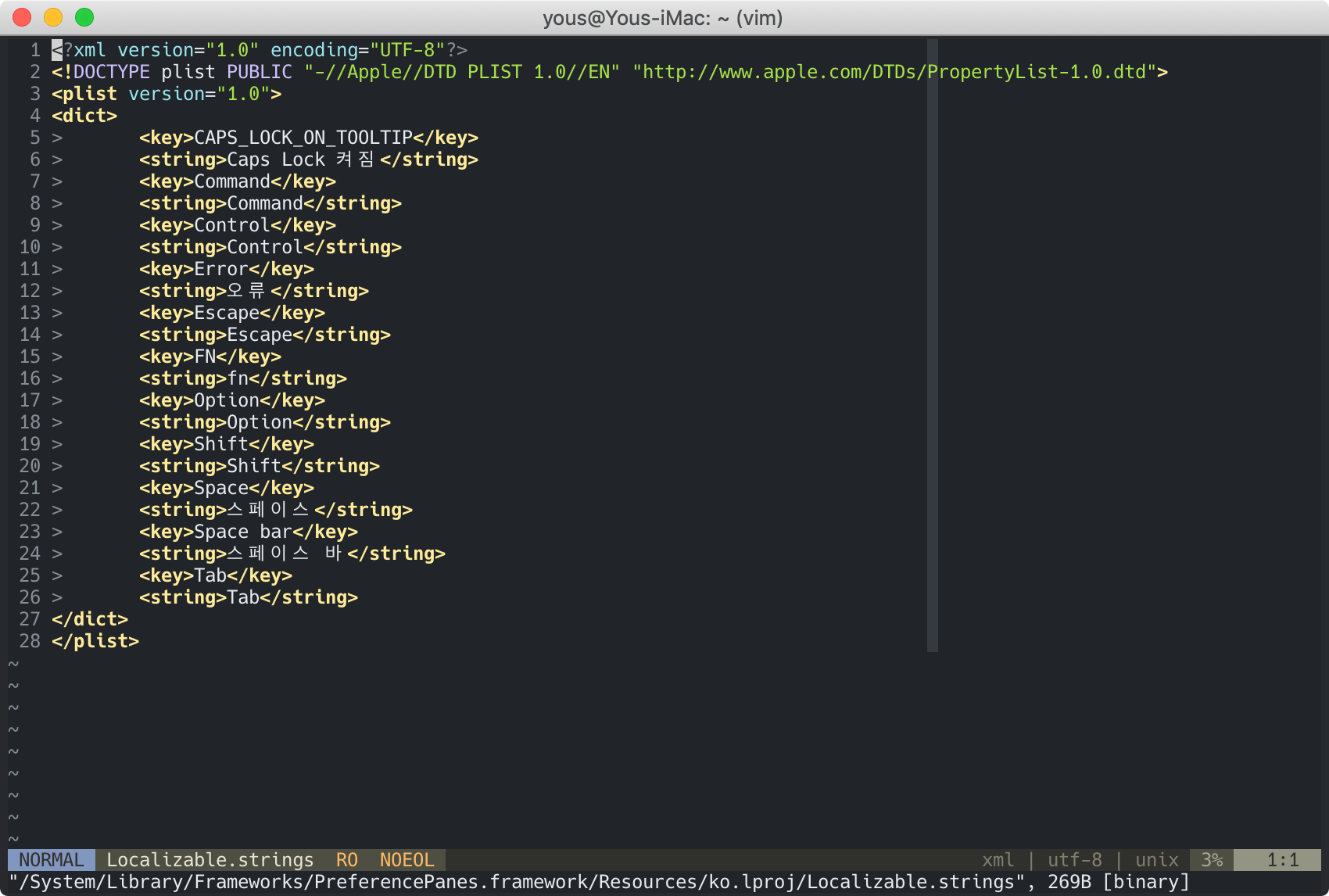
Using macOS, you may have had experiences of handling plist files. For example,
~/Library/Preferences/.GlobalPreferences.plistfile holds some configurations of macOS. When you typedefaults write -g ApplePressAndHoldEnabled -bool falseon terminal, the following lines are added to.GlobalPreferences.plist:<key>ApplePressAndHoldEnabled</key> <false/>So when you dig down the preferences or resources of macOS system, you’ll meet plist files.
vim-plist
darfink’s vim-plist plugin handles *.plist files quite well. A plist file is in one of three formats; json, binary, xml. macOS is bundled with the
plutilcommand that can convert a plist file from one format to another. The plugin also usesplutilto handle read and write of plist files.The plugin registers autocmd for
BufReadCmdandFileReadCmdto read *.plist files,BufWriteCmdandFileWriteCmdto write *.plist files.BufReadandBufWriteevents are triggered after reading the file into the buffer, butBufReadCmdandBufWriteCmdevents are triggered before reading the file, and that autocmd should handle actual read and write operation of that file. These differences make handling plist files more complex.How to make a bootable USB with GRUB2 and ISO
Do you have multiple ISO files to install, with quite enough storage of USB stick? You’ll want to install all of them with a single USB stick. Here’s how.
Pushing git repository to multiple remotes
I’m currently managing my dotfiles repository on both of GitHub and Bitbucket. These two repositories are the same, but I don’t want to remove one of them. I mainly use GitHub for hosting code now, but the first place I uploaded my dotfiles to was Bitbucket.
I want to keep the HEAD of two remote repositories be the same, so when I push code to my dotfiles, the both of them must be updated at the same time.
Boston Key Party CTF 2017: vimjail write-up
vimjail (pwn 150)
ssh ctfuser@ec2-54-200-176-5.us-west-2.compute.amazonaws.com- password:
loginPWforVimJail
Can you read the flag?
UPDATES
- (13:38 UTC Saturday): The flag is not in
/tmp. - (13:31 EST Saturday): new ip
Looking around
Well, you would do
lsfirst when you logged in, so do we. And there was~/flagReader.ctfuser@ip-172-31-31-196:~$ ls -als /home/ctfuser/flagReader 12 ---S--x--- 1 topsecretuser secretuser 8768 Feb 25 08:42 /home/ctfuser/flagReaderIf you try completion by pressing Tab key or try to move around using
cd, it fails with an error message from rbash. It’s restricted bash, but you can simply runbashto escape.While moving around, we found nothing special without
/.flag. Also there were some.s[a-z][a-z]files under/var/tmp/and/tmp/, created bysecretuser. But there are not in fixed location when the problem server was changed, so we thought there would be a way to run Vim undersecretuser’s permission.ctfuser@ip-172-31-31-196:~$ ls -als /.flag 4 -r-------- 1 topsecretuser topsecretuser 39 Feb 25 08:42 /.flagWe also tried to find setuid or setgid files, but there was only the previous
flagReader.ctfuser@ip-172-31-31-196:/tmp$ find / -perm -4000 -o -perm -2000 -type f 2>/dev/null /bin/ping /bin/ping6 /bin/fusermount /bin/umount /bin/su /bin/mount /bin/ntfs-3g /sbin/unix_chkpwd /sbin/pam_extrausers_chkpwd /usr/lib/x86_64-linux-gnu/utempter/utempter /usr/lib/x86_64-linux-gnu/lxc/lxc-user-nic /usr/lib/openssh/ssh-keysign /usr/lib/snapd/snap-confine /usr/lib/eject/dmcrypt-get-device /usr/lib/dbus-1.0/dbus-daemon-launch-helper /usr/lib/policykit-1/polkit-agent-helper-1 /usr/bin/crontab /usr/bin/newuidmap /usr/bin/at /usr/bin/chage /usr/bin/sudo /usr/bin/bsd-write /usr/bin/pkexec /usr/bin/chfn /usr/bin/expiry /usr/bin/newgrp /usr/bin/screen /usr/bin/chsh /usr/bin/gpasswd /usr/bin/newgidmap /usr/bin/ssh-agent /usr/bin/passwd /usr/bin/mlocate /home/ctfuser/flagReader